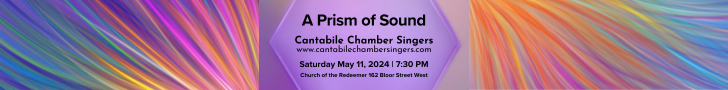Audiophiles and Computers: The Tipping Point
A trio of computing innovations (and tumbling prices for these innovations) has assembled, ladies and gentlemen, and desktops and laptops are poised to become a primary music source for discriminating listeners.
First, much more space for storage at much lower cost is now available on hard disks that run faster and quieter.
Second, that information can now be drawn into computer chips that: gobble up bigger chunks of audio information at higher speeds; get their directions from increasingly sophisticated, user-friendly software; and run in rigs that draw off considerable electronic heat without making a racket.
Third, affordable external “DACs” (digital-to-analogue converters), that can be plugged into computers without fiddling about and tearing of hair, are now available. This means victory over the electrical impulses and vibrations which take place within computer cases and create a poor environment to go about the task of converting discrete digital signals of 1 or 0 into analogue electrical waves that produce analogue physical waves for the human ear.
Let’s start with the storage challenge, which has been handily met. For under $150, we can now get a quiet 1 Tb external hard drive that spins at 7200 rpm, and cools itself without recourse to a noisy fan.
That’s what I paid after walking around the corner to a good local computer shop; choosing a fanless Vantec external hard drive case that had a fast Firewire 800 connection for my Mac, and an even faster eSata connection for my Windows machine. I then got whatever high quality drive was on sale that week, and popped the case open to insert the drive.
That 1 Tb capacity translates into roughly 1400 CDs in full fidelity sound contained in a gadget that’s smaller than the average hard cover book! Make that 2800 albums if the files are stored in a format like Apple Lossless or FLAC (Free Audio Lossless Codec) that uses computational techniques to cut file size in half without sacrificing one bit of sound. (For comparison, you could get more than 10,000 albums on that same hard disk if all you want is anti-hifi, highly compressed and sonically impoverished MP3s.)
But move over, iPod. We’re in another world here. Who needs 10,000 MP3s? Even with “only” 2,800 albums on the drive, if you got a full-time job to listen to them all, 8 hours a day for seven days a week, and no vacation to boot, it would take you a year to get through all this music. And by that time your employer would hand you a new hard disk with double the capacity for the same price, and tell you to report back in two years!
So what’s the value of having so much music to listen to, or a single hard disk that holds more music that most people can afford to buy in a lifetime? One example that comes to mind is an aspiring opera singer, or a serious listener preparing to attend a live opera performance. One can invoke software options creating a playlist of the top recordings of a given aria, rather than finding and then loading and unloading ten CDs. Or one can rapidly compare how a Mozart concerto sounds when played on the pianos available to the composer in the later eighteenth century, vs. the sound of the metal-framed behemoths that were created during the industrial revolution of the nineteenth century.
The possibilities and pleasures are legion.
Since few people have the means to buy all the recordings that can fit on ever-larger hard disks, the eventual solution will probably be subscription services that put recordings on subscribers’ hard disks, but render the files unplayable if the subscription is dropped.
A final note on hard disk music libraries: for times out of the office, I also selected a smaller fanless hard drive case that uses 2.5” notebook drives as opposed to the 3.5’ drives used in desktops. This time I used mail order to get an especially robust case from Other World Computing.
Moving now to the second dimension, decoding, there are ads in every weekend’s papers offering computers yielding ever more clout for fewer bucks. The threshhold for decoding full-fidelity audio files without splutters was reached a while ago. Now the challenge is playing HD video and high definition audio minus burps. That currently requires discrete graphics and audio cards, with their own chips and memory, to take over intensive AV work from the computer’s main chip.
The third dimension of audiophile computing, affordably converting digital signals to analogue electrical waves outside the computer case, has gained critical mass during the past two years. Headroom’s “Total Bithead,” one of the best bargains, period, in quality audio, is a solution that I’ve tested over the last six months. Roughly $200 gets you a combined external DAC and headphone amplifier. When the Total Bithead is plugged into the USB port of a computer, it’s powered by the computer as well as bypassing the computer’s sound card to draw direct digital information If you plug an iPod or other player into the Bithead, it runs on battery power. As you can see from the photo of the Total Bithead juxtaposed with the cover of the Virgin Classics DVD of Stravinsky’s Le Rossignol, the combination DAC/AMP is just about the same size as an iPod Classic.
I plugged a pair of Grado SR125 headphones into the Bithead. They cost about the same as the DAC/AMP. For equivalent quality sound from standard amps and speakers, you’d have to spend at least five times as much to get the same accurate, uncoloured sound suitable for reviewing CDs. Plus the Total Bithead and SR125’s weigh in together at under one pound, and fit comfortably into a laptop case.
DAC processing seems, at first, to be a straightforward affair: engineers move processing outside the computer’s electrically and mechanically noisy innards to an external box.
In fact, doing this right is the opposite of easy, especially if one is trying to come up with a product that mere mortals can afford. You have hundreds of thousands of rapidly flowing on-and-off electrical signals that have to be decoded into continuous electrical waves. On the receiving side, decoding must be tightly coordination with the signal source.
If that coordination is just slightly off kilter, you get, literally, the jitters: microscopic gaps in timing between source playback and DAC translation that are leveraged into larger disjuncts that muck up sound quality.
The Total Bithead does the basic digital translation amd signal coordination job very well indeed. It stays within standard “Redbook” parameters: 16 bits of sound information sampled at 44 Khz per second. More advanced DACs impute greater depth (more bits in samples) or higher sampling rates to smooth out the sounds, or work directly with newer high definition recordings.
The Total Bithead, combined with quality headphones, has more than sufficient capacity to give a sonically accurate, transparent and pleasurable reading of standard CDs and DVDs. I literally don’t leave home without it.